Sign In Issues with Microsoft Teams Rooms 4.5.33.0/4.5.35.0 & KB4565351 for On-Premises Customers
Update 9/22/2020:
All issues related to this KB was resolved back in August.
Update 8/14/2020:
Ilya Bukshteyn (@ilyabu) posted an update in regards to this issue:
“We have now identified the root cause of the issue as a change made in Windows which impacted some legacy SfB authentication code. We are currently testing a new version, 4.5.37, of the MTR app with a workaround. We hope to push this version to 100% in the Win store by EOD 8/14.”
Microsoft recently released KB4565351 to Microsoft Teams Rooms which unfortunately had the effect of breaking sign in for anyone that was using the product to sign into Skype for Business Server. If you are using an update management system, block KB4565351 from installing at this time. I will update this blog once we have more information from Microsoft.
If you have installed this update, follow the below steps to resolve:
- Open the Admin Settings of the MTR, navigvate to Windows Settings and then sign into the built-in Admin Account
- Once Signed in, Navigate to Control Panel > Programs & Features > View Installed Updates and remove the update labeled Update for Microsoft Windows (KB4565351)
- Reboot the MTR immediately following the update’s removal.
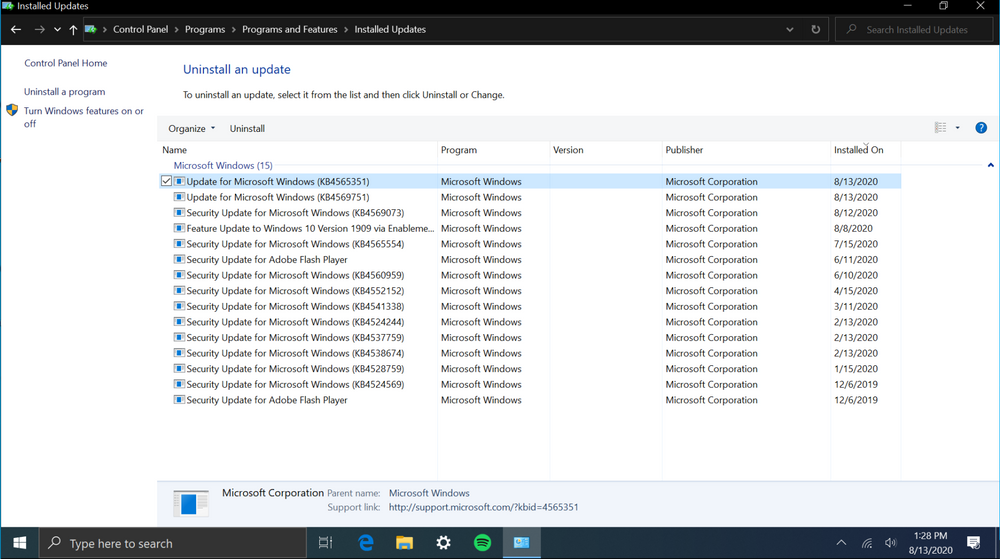
Thanks to Terrance Tan at the Microsoft Tech Community for discovering this fix! https://techcommunity.microsoft.com/t5/microsoft-teams-blog/introducing-microsoft-teams-rooms-updated/bc-p/1586979/highlight/true#M6473
Leave a Reply