Factory Resetting a Crestron Teams Room Panel – TSS-1070-T-B-S-LB KIT
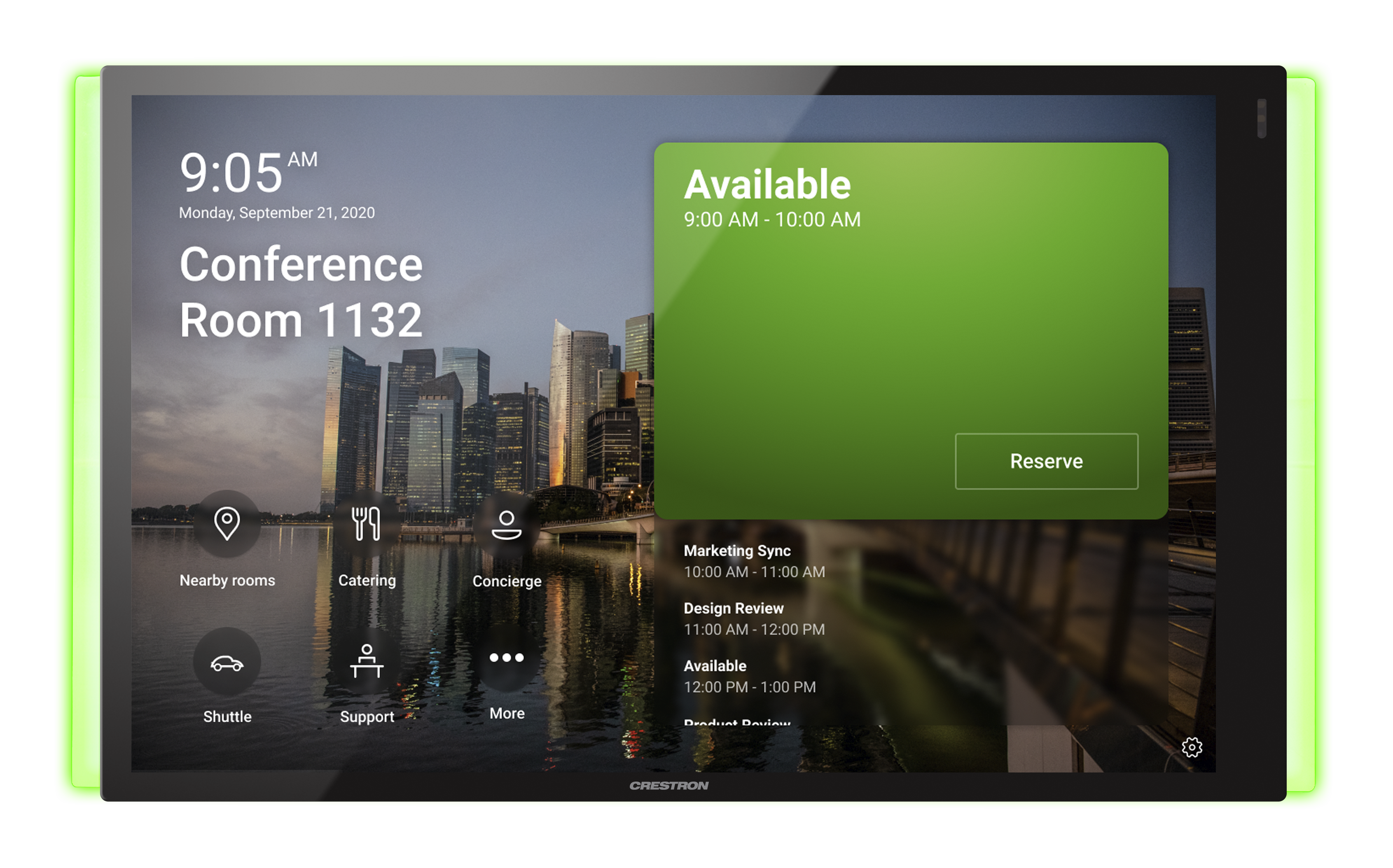
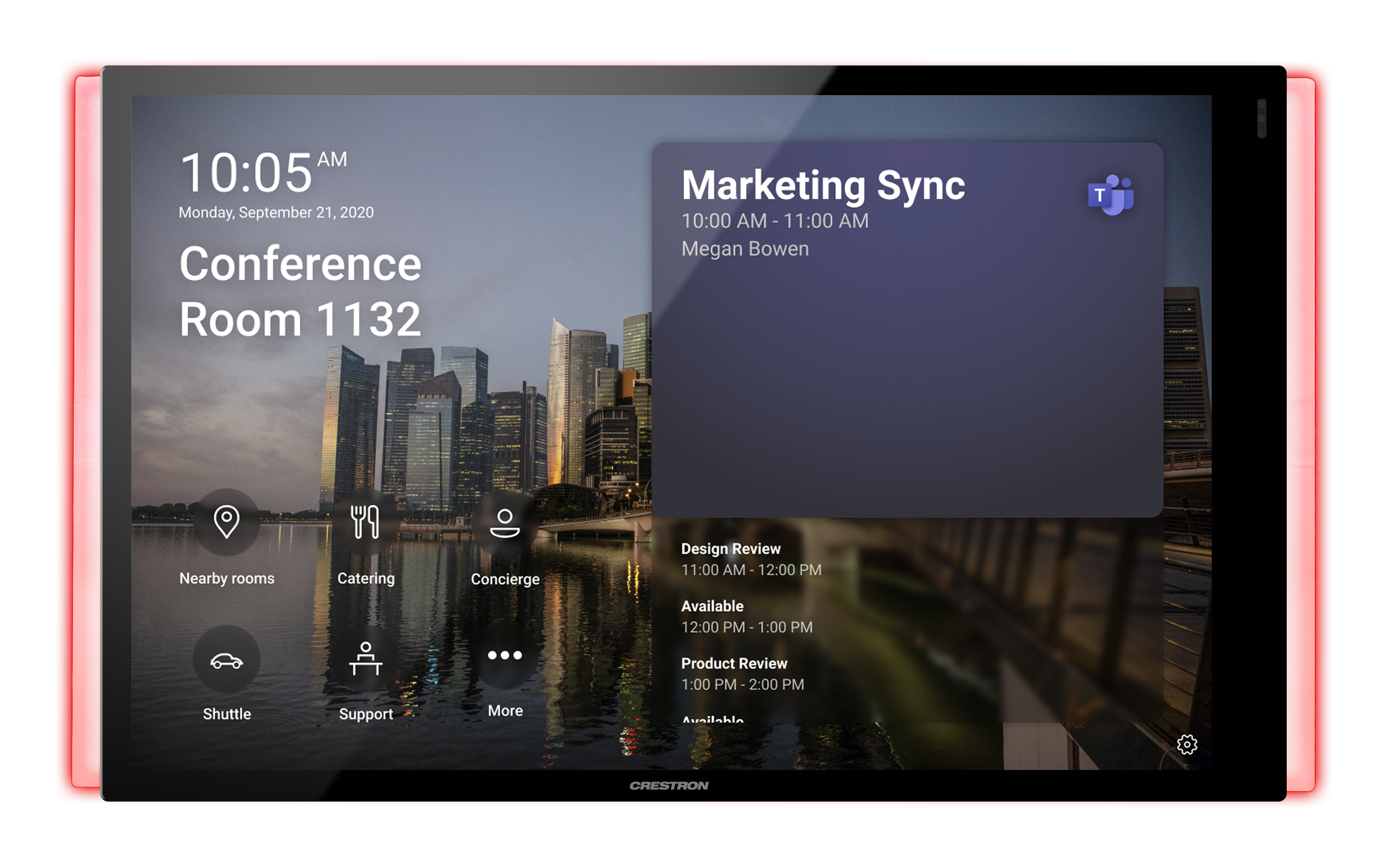
I was recently very fortunate to get a Crestron TSS-1070-T-B-S-LB KIT Teams Panel for my lab (Thanks Graham!) and had it setup for a lab account. Unfortunately, I set and forgot the admin password that I had set on it and was unable to sign into a new account. After talking to Graham to determine a factory reset procedure, it was found that you have to power on the device and as soon as you see the Crestron logo with the three dots, pull the power and then repeat 10 more times for 11 times total. alternatively, you can also press the small pinhole sized reset hole on the back 11 times instead of pulling power.
The boot sequence is as follows:
- Large Crestron Logo
- Small Crestron Logo
- Small Crestron Logo with three dots below
Yes you did read that right and yes you might be like “why 11 times?” This is simply something that a Crestron engineer had baked as a backdoor into the device’s firmware for this reason and they decided on 11. Personally, I do feel this is a bit excessive, but there’s not much you can do there 😛
1 comment so far