Getting the Hosted Migration Override URL for SFB Server to Teams Migrations in PowerShell
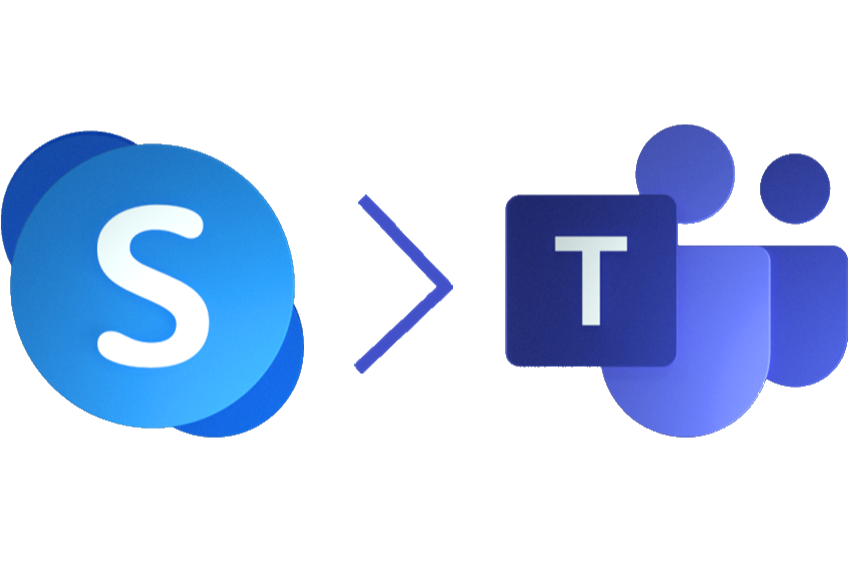
This method is no longer working as well :(. I did come up with a way to do this outside of the PowerShell Module with my Get-CsHostedMigrationURL PowerShell Function. CLICK HERE to Explore this Method
I was recently working on a move from Skype for Business Server to Microsoft Teams and came to a point where I needed to obtain the Hosted Migration Override URL for the customer’s tenant. While there have been a few posts online about how to get this, I wanted to come up with a method that I can easily integrate in my scripts. The old method of navigating to the LSCP in the M365 admin center no longer works so we needed a new method.
Microsoft Docs states to look at the Identity variable in Get-CsTenant, but that unfortunately is a distinguishedName and not easy to see at first glance. Use the below PowerShell commands to form a HostedMigrationOverrideURL for use when moving from Skype for Business Server to Microsoft Teams!
Connect-MicrosoftTeams
$URL = (Get-CsTenant).Identity -replace ".*lync","" -replace "001.*",""
$HMSURL = "https://admin$($URL).online.lync.com/HostedMigration/hostedmigrationService.svc"
$HMSURL #OptionalThis has been tested against different forms of Tenant URLs as shown below:
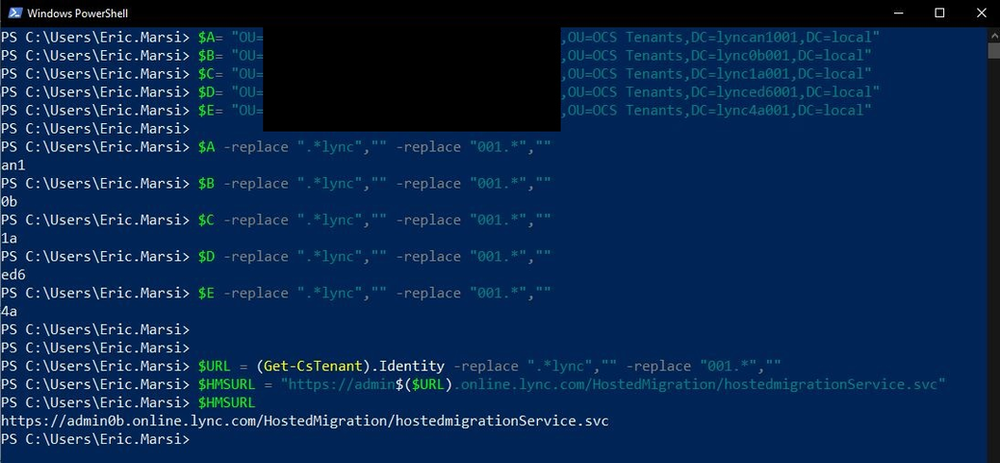
Hope this helps!
Leave a Reply